NumPy为什么如此高效
- NumPy是由C语言编写,C语言执行时,对代码整体编译,速度更快
- NumPy数组内的数据类型必须是统一的,在遍历过程中不用再判断类型
- NumPy数组内的数据连续存储在内存中,而Python列表的数据分散存储在内存中
- Python执行时有线程锁,无法做到真正的多线程并行,而C语言可以
Numpy数组的创建
从列表开始创建
import numpy as np
x=np.array([1,2,3,4,5])
print(x)
print(type(x))
print(x.shape)- 设置数组的数据类型
x=np.array([1,2,3,4,5],dtype="float32")
print(x)
print(type(x[0]))[1. 2. 3. 4. 5.]
<class 'numpy.float32'>- 二维数组
x=np.array([[1,2,3],
[4,5,6],
[7,8,9]])
print(x)
print(x.shape)[[1 2 3]
[4 5 6]
[7 8 9]]
(3, 3)从头创建数组
(1)创建 长度为5的数组,值都为0
np.zeros(5,dtype=int)array([0, 0, 0, 0, 0])(2)创建一个2*4的浮点型数组,值都为1
np.ones((2,4),dtype=float)array([[1., 1., 1., 1.],
[1., 1., 1., 1.]])(3)创建一个3*5的数组,值都为8.8
np.full((3,5),8.8)array([[8.8, 8.8, 8.8, 8.8, 8.8],
[8.8, 8.8, 8.8, 8.8, 8.8],
[8.8, 8.8, 8.8, 8.8, 8.8]])(4)创建一个3*3的单位矩阵
np.eye(3)array([[1., 0., 0.],
[0., 1., 0.],
[0., 0., 1.]])(5) 创建一个线性序列数组,从1开始,到15结束,步长为2
np.arange(1,15,2)array([ 1, 3, 5, 7, 9, 11, 13])(6)创建一个4个元素的数组,这四个数均匀的分配到0~1
np.linspace(0,1,4)array([0. , 0.33333333, 0.66666667, 1. ])(7)创建一个10个元素的数组,形成1~10^9的等比数列
np.logspace(0,9,10)array([1.e+00, 1.e+01, 1.e+02, 1.e+03, 1.e+04, 1.e+05, 1.e+06, 1.e+07,
1.e+08, 1.e+09])(8)创建一个3*3的,在0~1之间均匀分布的随机数构成的数组
np.random.random((3,3))array([[0.49982012, 0.67828982, 0.73930433],
[0.43127096, 0.79784298, 0.8559498 ],
[0.50034775, 0.72711364, 0.35867165]])(9)创建一个3*3的,均值为0,标准差为1的正态分布随机数构成的数组
np.random.normal(0,1,(3,3))array([[-0.88215024, -0.63194594, -0.84818543],
[-0.40218622, 0.28294795, 2.95492175],
[ 0.03232202, -0.30333955, 0.20539643]])(10)创建一个3*3的,在(0,10)之间随机整数构成的数组
np.random.randint(0,10,(3*3))array([5, 2, 5, 4, 8, 4, 0, 0, 6])(11)随机重排列
x=np.array([10,20,30,40])
np.random.permutation(x) #生产新列表array([40, 10, 30, 20])print(x)
np.random.shuffle(x) #修改原列表
print(x)[10 20 30 40]
[20 30 40 10](12)随机采样
- 按指定形状采样
x=np.arange(10,25,dtype=float)
np.random.choice(x,size=(4,3))array([[12., 23., 22.],
[21., 11., 17.],
[16., 11., 15.],
[10., 20., 14.]])- 按概率采样
np.random.choice(x,size=(4,3),p=x/np.sum(x))array([[22., 16., 22.],
[12., 23., 21.],
[17., 21., 13.],
[14., 20., 19.]])NumPy数组的性质
数组的属性
x=np.random.randint(10,size=(3,4))
xarray([[8, 9, 3, 1],
[4, 5, 1, 5],
[7, 1, 3, 3]])1.数组的形状shape
x.shape(3, 4)2.数组的维度ndim
x.ndim23.数组的大小size
x.size124.数组的数据类型dtype
x.dtypedtype('int32')数组索引
1.一维数组的索引
x1=np.arange(10)
x1[0]
x1[1]
x1[-1]92.多维数组的索引——以二维为例
x2=np.random.randint(0,20,(2,3))
x2array([[13, 15, 16],
[15, 18, 4]])x2[0,0]13x2[0][0]13数组的切片
1.一维数组——和列表一样
2.多维数组——以二维为例
x2=np.random.randint(20,size=(3,4))
x2array([[11, 16, 0, 3],
[ 5, 7, 10, 8],
[15, 4, 4, 13]])x2[:2,:3] # 前两行 前三列array([[11, 16, 0],
[ 5, 7, 10]])x2[:2,0:3:2] # 前两行 前三列(每隔一列)array([[11, 0],
[ 5, 10]])x2[::-1,::-1]array([[13, 4, 4, 15],
[ 8, 10, 7, 5],
[ 3, 0, 16, 11]])3.获取数组的行和列
x3=np.random.randint(20,size=(3,4))
x3array([[ 7, 17, 17, 13],
[ 4, 13, 7, 10],
[19, 18, 1, 6]])x3[1,:]array([ 4, 13, 7, 10])x3[1] # 第一行简写array([ 4, 13, 7, 10])x3[:,1]array([17, 13, 18])4.切片获取是时视图,而非副本
x4=np.random.randint(20,size=(3,4))
x4array([[12, 5, 16, 12],
[ 5, 4, 16, 4],
[ 7, 6, 11, 4]])x5=x4[:2,:2]
x5array([[12, 5],
[ 5, 4]])注意:视图元素发生修改,则原数组也发生修改
x5[0][0]=0
x5array([[0, 5],
[5, 4]])x4array([[ 0, 5, 16, 12],
[ 5, 4, 16, 4],
[ 7, 6, 11, 4]])修改切片的安全方式:copy
x4=np.random.randint(20,size=(3,4))
x4array([[ 1, 16, 9, 16],
[18, 14, 10, 17],
[17, 3, 6, 11]])x6=x4[:2,:2].copy()
x6array([[ 1, 16],
[18, 14]])x6[0][0]=0
x6array([[ 0, 16],
[18, 14]])x4array([[ 1, 16, 9, 16],
[18, 14, 10, 17],
[17, 3, 6, 11]])数组的变形
x5=np.random.randint(0,10,(12,))
x5array([3, 0, 6, 6, 7, 0, 4, 3, 6, 3, 2, 6])x5.shape(12,)x6=x5.reshape(3,4)
x6array([[3, 0, 6, 6],
[7, 0, 4, 3],
[6, 3, 2, 6]])注意:reshape返回的是视图,而非副本
x6[0][0]=0
x5array([0, 0, 6, 6, 7, 0, 4, 3, 6, 3, 2, 6])一维向量转行向量
x7=x5.reshape(1,x5.shape[0])
x7array([[0, 0, 6, 6, 7, 0, 4, 3, 6, 3, 2, 6]])x8=x5[np.newaxis,:]
x8array([[0, 0, 6, 6, 7, 0, 4, 3, 6, 3, 2, 6]])一维向量转列向量
x7=x5.reshape(x5.shape[0],1)
x7array([[0],
[0],
[6],
[6],
[7],
[0],
[4],
[3],
[6],
[3],
[2],
[6]])x8=x5[:,np.newaxis]
x8array([[0],
[0],
[6],
[6],
[7],
[0],
[4],
[3],
[6],
[3],
[2],
[6]])多维向量转一维向量
x6=np.random.randint(0,10,(3,4))
x6array([[5, 1, 2, 0],
[7, 5, 6, 1],
[3, 7, 6, 1]])flatten返回的是副本
x9=x6.flatten()
x9array([5, 1, 2, 0, 7, 5, 6, 1, 3, 7, 6, 1])ravel返回的是视图
x10=x6.ravel()
x10array([5, 1, 2, 0, 7, 5, 6, 1, 3, 7, 6, 1])x10[0]=0
x6array([[0, 1, 2, 0],
[7, 5, 6, 1],
[3, 7, 6, 1]])reshape返回的是视图
x11=x6.reshape(-1)
x11array([10, 1, 2, 0, 7, 5, 6, 1, 3, 7, 6, 1])x11[0]=10
x6array([[10, 1, 2, 0],
[ 7, 5, 6, 1],
[ 3, 7, 6, 1]])数组的拼接
x1=np.array([[1,2,3],
[4,5,6]])
x2=np.array([[7,8,9],
[0,1,2]])1.水平拼接——非视图
x3=np.hstack([x1,x2])
x3array([[1, 2, 3, 7, 8, 9],
[4, 5, 6, 0, 1, 2]])x3[0][0]=0
x1array([[1, 2, 3],
[4, 5, 6]])x4=np.c_[x1,x2]
x4array([[1, 2, 3, 7, 8, 9],
[4, 5, 6, 0, 1, 2]])x4[0][0]=0
x1array([[1, 2, 3],
[4, 5, 6]])2.垂直拼接——非视图
x1=np.array([[1,2,3],
[4,5,6]])
x2=np.array([[7,8,9],
[0,1,2]])x5=np.vstack([x1,x2])
x5array([[1, 2, 3],
[4, 5, 6],
[7, 8, 9],
[0, 1, 2]])x6=np.r_[x1,x2]
x6array([[1, 2, 3],
[4, 5, 6],
[7, 8, 9],
[0, 1, 2]])数组的分裂
1.split的用法
x6=np.arange(10)
x6array([0, 1, 2, 3, 4, 5, 6, 7, 8, 9])x1,x2,x3=np.split(x6,[2,7])
print(x1,x2,x3)[0 1] [2 3 4 5 6] [7 8 9]2.hsplit的用法
x7=np.arange(1,26).reshape(5,5)
x7array([[ 1, 2, 3, 4, 5],
[ 6, 7, 8, 9, 10],
[11, 12, 13, 14, 15],
[16, 17, 18, 19, 20],
[21, 22, 23, 24, 25]])right,middle,left=np.hsplit(x7,[2,4])
print("right:\n",right) # 0~1列
print("middle:\n",middle) # 2~3列
print("left:\n",left) # 4列right:
[[ 1 2]
[ 6 7]
[11 12]
[16 17]
[21 22]]
middle:
[[ 3 4]
[ 8 9]
[13 14]
[18 19]
[23 24]]
left:
[[ 5]
[10]
[15]
[20]
[25]]3.vsplit的用法
x7=np.arange(1,26).reshape(5,5)
x7array([[ 1, 2, 3, 4, 5],
[ 6, 7, 8, 9, 10],
[11, 12, 13, 14, 15],
[16, 17, 18, 19, 20],
[21, 22, 23, 24, 25]])upper,middle,lower=np.vsplit(x7,[2,4])
print("upper:\n",upper)
print("middle:\n",middle)
print("lower:\n",lower)upper:
[[ 1 2 3 4 5]
[ 6 7 8 9 10]]
middle:
[[11 12 13 14 15]
[16 17 18 19 20]]
lower:
[[21 22 23 24 25]]NumPy四大运算
向量化运算
1.与数字的加减乘除等
x1=np.arange(1,6)
x1array([1, 2, 3, 4, 5])print("x1+5",x1+5)
print("x1-5",x1-5)
print("x1*5",x1*5)
print("x1/5",x1/5)x1+5 [ 6 7 8 9 10]
x1-5 [-4 -3 -2 -1 0]
x1*5 [ 5 10 15 20 25]
x1/5 [0.2 0.4 0.6 0.8 1. ]print("-x1",-x1)
print("x1**5",x1**5)
print("x1//5",x1//5)
print("x1%5",x1%5)-x1 [-1 -2 -3 -4 -5]
x1**5 [ 1 32 243 1024 3125]
x1//5 [0 0 0 0 1]
x1%5 [1 2 3 4 0]2.绝对值、三角函数、指数、对数
(1)绝对值
x2=np.array([1,-1,2,-2,0])
x2array([ 1, -1, 2, -2, 0])abs(x2)array([1, 1, 2, 2, 0])np.abs(x2)array([1, 1, 2, 2, 0])(2)三角函数
theta=np.linspace(0,np.pi,3)
thetaarray([0. , 1.57079633, 3.14159265])print("sin(theta)",np.sin(theta))
print("cos(thera)",np.cos(theta))
print("tan(thera)",np.tan(theta))sin(theta) [0.0000000e+00 1.0000000e+00 1.2246468e-16]
cos(thera) [ 1.000000e+00 6.123234e-17 -1.000000e+00]
tan(thera) [ 0.00000000e+00 1.63312394e+16 -1.22464680e-16]x=[1,0,-1]
print("arcsin(x)",np.arcsin(x))
print("arccos(x)",np.arccos(x))
print("arctan(x)",np.arctan(x))arcsin(x) [ 1.57079633 0. -1.57079633]
arccos(x) [0. 1.57079633 3.14159265]
arctan(x) [ 0.78539816 0. -0.78539816](3)指数运算
x=np.arange(3)
xarray([0, 1, 2])np.exp(x)array([1. , 2.71828183, 7.3890561 ])(4)对数运算
x=np.array([1,2,4,8,10])
print("ln(x)",np.log(x))
print("log2(x)",np.log2(x))
print("log10(x)",np.log10(x))ln(x) [0. 0.69314718 1.38629436 2.07944154 2.30258509]
log2(x) [0. 1. 2. 3. 3.32192809]
log10(x) [0. 0.30103 0.60205999 0.90308999 1. ]3.两个数组的运算
x1=np.arange(1,6)
x1array([1, 2, 3, 4, 5])x2=np.arange(6,11)
x2array([ 6, 7, 8, 9, 10])print("x1+x2",x1+x2)
print("x1-x2",x1-x2)
print("x1*x2",x1*x2)
print("x1/x2",x1/x2)x1+x2 [ 7 9 11 13 15]
x1-x2 [-5 -5 -5 -5 -5]
x1*x2 [ 6 14 24 36 50]
x1/x2 [0.16666667 0.28571429 0.375 0.44444444 0.5 ]矩阵运算
x=np.arange(9).reshape(3,3)
xarray([[0, 1, 2],
[3, 4, 5],
[6, 7, 8]])- 矩阵的转置
y=x.T
yarray([[0, 3, 6],
[1, 4, 7],
[2, 5, 8]])- 矩阵乘法
x=np.array([[1,0],
[1,1]])
y=np.array([[0,1],
[1,1]])x.dot(y)array([[0, 1],
[1, 2]])np.dot(x,y)array([[0, 1],
[1, 2]])y.dot(x)array([[1, 1],
[2, 1]])np.dot(y,x)array([[1, 1],
[2, 1]])注意跟x*y的区别
x*yarray([[0, 0],
[1, 1]])广播运算
x=np.arange(3).reshape(1,3)
xarray([[0, 1, 2]])x+5array([[5, 6, 7]])规则
如果两个数组的形状在维度上不匹配 那么数组的形式会沿着维度为1的维度进行扩展以匹配另一个数组的形状。x1=np.ones((3,3))
x1array([[1., 1., 1.],
[1., 1., 1.],
[1., 1., 1.]])x2=np.arange(3).reshape(1,3)
x2array([[0, 1, 2]])x1+x2array([[1., 2., 3.],
[1., 2., 3.],
[1., 2., 3.]])x3=np.logspace(1,10,10,base=2).reshape(2,5)
x3array([[ 2., 4., 8., 16., 32.],
[ 64., 128., 256., 512., 1024.]])x4=np.array([[1,2,4,8,16]])
x4array([[ 1, 2, 4, 8, 16]])x3/x4array([[ 2., 2., 2., 2., 2.],
[64., 64., 64., 64., 64.]])x5=np.arange(3).reshape(3,1)
x5array([[0],
[1],
[2]])x6=np.arange(3).reshape(1,3)
x6array([[0, 1, 2]])x5+x6array([[0, 1, 2],
[1, 2, 3],
[2, 3, 4]])比较运算和掩码
1.比较运算
x1=np.random.randint(100,size=(10,10))
x1array([[36, 54, 38, 78, 27, 88, 70, 40, 61, 23],
[24, 22, 28, 25, 8, 63, 36, 52, 92, 48],
[ 0, 34, 79, 48, 36, 62, 31, 23, 70, 73],
[ 9, 50, 51, 27, 49, 91, 74, 85, 52, 27],
[10, 53, 4, 57, 68, 24, 96, 49, 52, 18],
[59, 8, 87, 75, 34, 35, 94, 83, 69, 78],
[28, 15, 73, 56, 26, 46, 46, 9, 82, 19],
[ 7, 40, 80, 39, 90, 26, 67, 5, 43, 76],
[72, 20, 52, 10, 23, 3, 86, 43, 51, 86],
[ 1, 59, 56, 28, 86, 53, 50, 85, 75, 87]])x1>50array([[False, True, False, True, False, True, True, False, True,
False],
[False, False, False, False, False, True, False, True, True,
False],
[False, False, True, False, False, True, False, False, True,
True],
[False, False, True, False, False, True, True, True, True,
False],
[False, True, False, True, True, False, True, False, True,
False],
[ True, False, True, True, False, False, True, True, True,
True],
[False, False, True, True, False, False, False, False, True,
False],
[False, False, True, False, True, False, True, False, False,
True],
[ True, False, True, False, False, False, True, False, True,
True],
[False, True, True, False, True, True, False, True, True,
True]])2.操作布尔数组
x2=np.random.randint(10,size=(3,4))
x2array([[8, 9, 7, 6],
[9, 1, 4, 0],
[8, 9, 1, 6]])print(x2>5)
np.sum(x2>5)[[ True True True True]
[ True False False False]
[ True True False True]]
8np.all(x2>0)Falsenp.any(x2==6)Truenp.all(x2<8,axis=0)array([False, False, True, True])x2array([[8, 9, 7, 6],
[9, 1, 4, 0],
[8, 9, 1, 6]])(x2<9)&(x2>5)array([[ True, False, True, True],
[False, False, False, False],
[ True, False, False, True]])np.sum((x2<9)&(x2>5))53.将布尔数组作为掩码
x2array([[8, 9, 7, 6],
[9, 1, 4, 0],
[8, 9, 1, 6]])x2>5array([[ True, True, True, True],
[ True, False, False, False],
[ True, True, False, True]])x2[x2>5]array([8, 9, 7, 6, 9, 8, 9, 6])花哨的索引
1.一维数组
x=np.random.randint(100,size=10)
xarray([50, 54, 60, 56, 16, 99, 64, 60, 0, 43])注意:结果的形状与索引数组一致
ind=[2,6,9]
x[ind]array([60, 64, 43])ind=np.array([[1,0],
[2,3]])
x[ind]array([[54, 50],
[60, 56]])2.多维数组
x=np.arange(12).reshape(3,4)
xarray([[ 0, 1, 2, 3],
[ 4, 5, 6, 7],
[ 8, 9, 10, 11]])row=np.array([0,1,2])
col=np.array([1,3,0])
x[row,col] # (0,1) (1,3) (2,0)array([1, 7, 8])row[:,np.newaxis] #列向量array([[0],
[1],
[2]])x[row[:,np.newaxis],col]array([[ 1, 3, 0],
[ 5, 7, 4],
[ 9, 11, 8]])其他NumPy通用函数
x=np.random.randint(20,50,size=10)
xarray([41, 28, 48, 35, 38, 22, 42, 46, 26, 25])- 产生新的排序数组
np.sort(x)array([22, 25, 26, 28, 35, 38, 41, 42, 46, 48])xarray([41, 28, 48, 35, 38, 22, 42, 46, 26, 25])- 替换原数组
x.sort()
xarray([22, 25, 26, 28, 35, 38, 41, 42, 46, 48])- 获得排序索引
x=np.random.randint(20,50,size=10)
xarray([35, 23, 29, 35, 34, 37, 23, 46, 31, 36])i=np.argsort(x)
iarray([1, 6, 2, 8, 4, 0, 3, 9, 5, 7], dtype=int64)最大最小值
x=np.random.randint(20,50,size=10)
xarray([36, 32, 35, 30, 23, 47, 48, 30, 47, 45])np.max(x)48np.min(x)23np.argmax(x)6np.argmin(x)4数值求和求积
x=np.arange(1,6)
xarray([1, 2, 3, 4, 5])x.sum()15np.sum(x)15x1=np.arange(6).reshape(2,3)
x1array([[0, 1, 2],
[3, 4, 5]])- 按行求和
np.sum(x1,axis=1)array([ 3, 12])- 按列求和
np.sum(x1,axis=0)array([3, 5, 7])- 全体求和
np.sum(x1)15- 求积
xarray([1, 2, 3, 4, 5])x.prod()120np.prod(x)120中位数、均值、方差、标准差
x=np.random.normal(0,1,size=10000)import matplotlib.pyplot as plt
plt.hist(x,bins=50)
plt.show()![图片[1]-NumPy库的应用-北冥博客](/wp-content/uploads/2024/05/image.png)
- 中位数
np.median(x)-0.02025749543705074- 均值
np.mean(x)-0.007983776023273992x.mean()-0.007983776023273992- 方差
x.var()1.0101942249253268np.var(x)1.0101942249253268- 标准差
x.std()1.0050841879789607np.std(x)1.0050841879789607 温馨提示:本文最后更新于
2024-05-26,若文件或内容有错误或已失效,请在下方留言。© 版权声明
文章版权归作者所有,未经允许请勿转载。
THE END



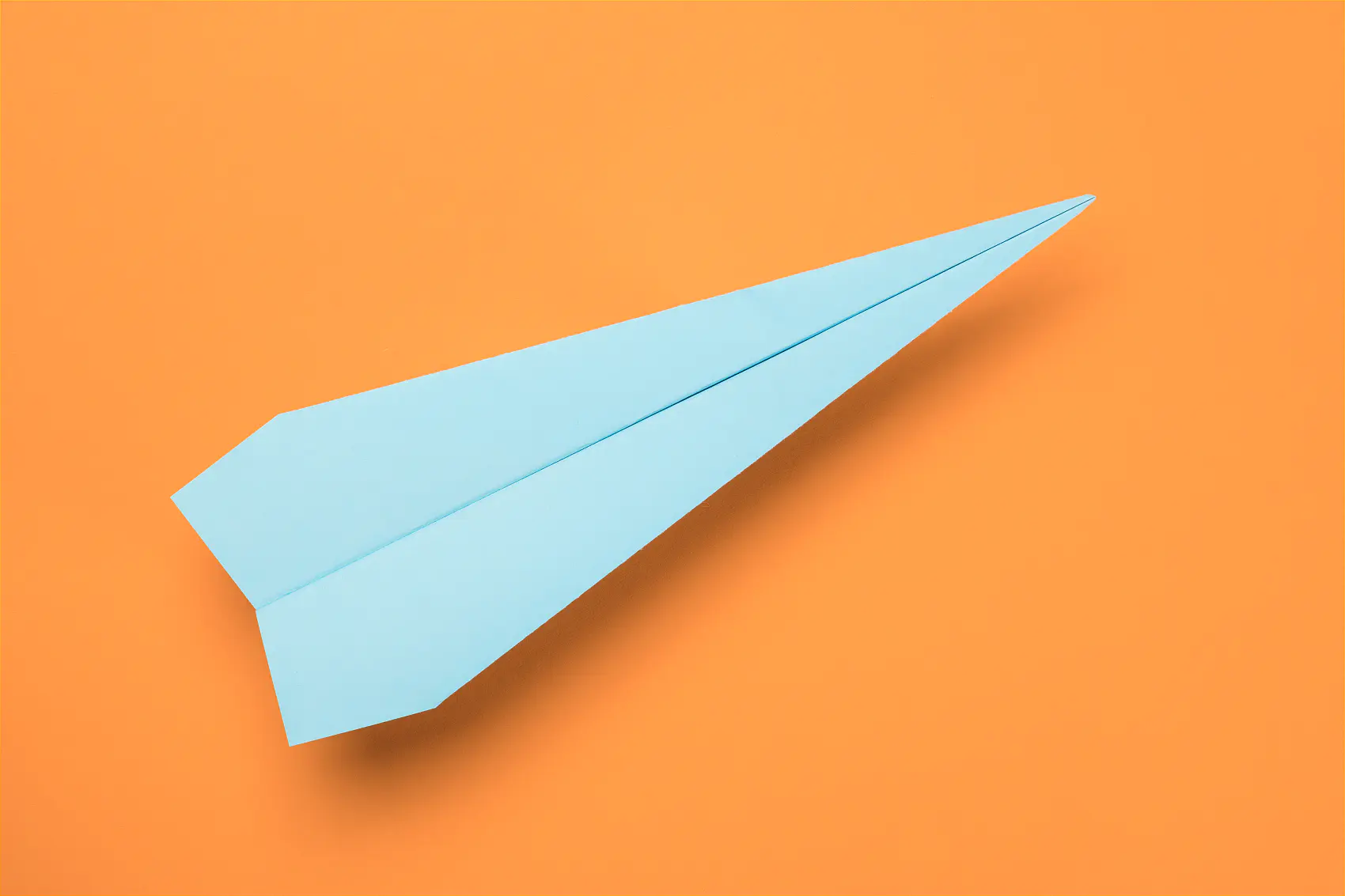









![表情[xiaoku]-北冥博客](/wp-content/themes/zibll/img/smilies/xiaoku.gif)



暂无评论内容